Categories
Security
At AssetPass, securing your digital assets is our top priority, so we have taken a zero knowledge approach to our architecture. You will see this with our simple registration where we minimise the amount of personal information from you.
Your Multi-part encryption keys are used to encrypt your archives on your device before they are uploaded to the cloud. This ensures security in transit and also zero-knowledge of what is stored. The keys are then stored on separate, hardened servers with your trustees only receiving one part of the key. This ensures that the trustees releasing your archive will never know what is being transferred. Here are the measures and processes we have in place to keep your data safe and secure:
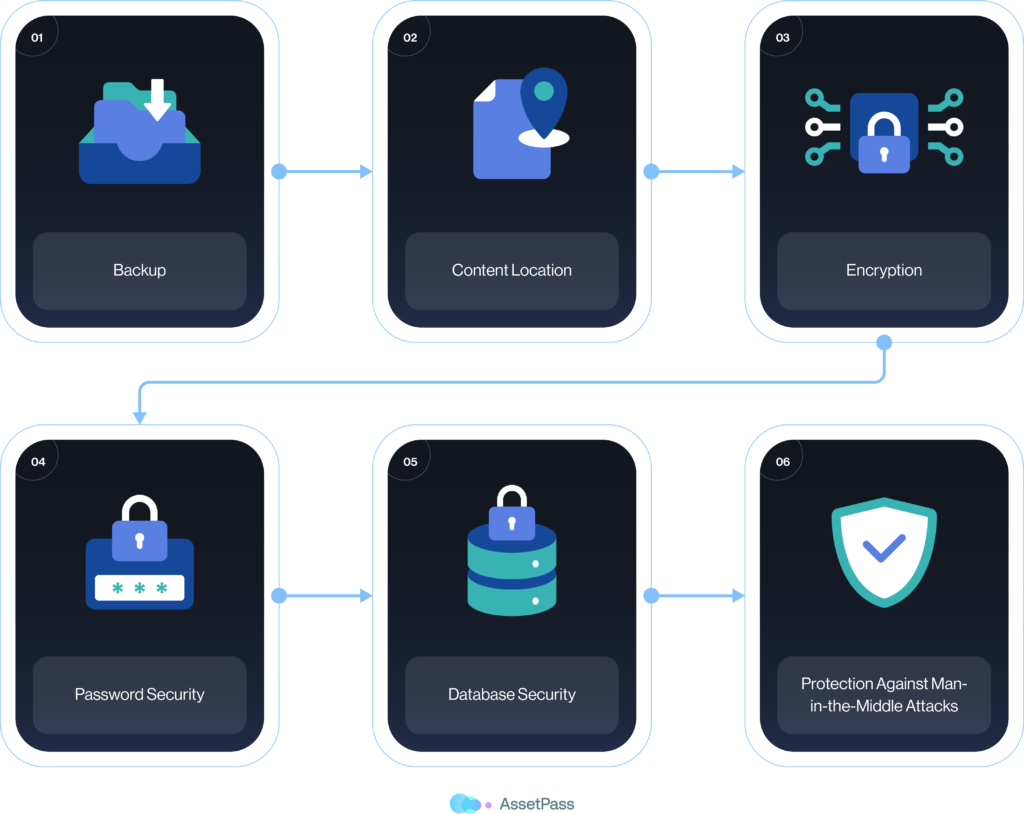
1. Backup
Our backup system is designed to protect your content from data loss or infrastructure failures. We take the following measures to ensure high durability and availability:
2. Content Location
AssetPass stores assets by the archive id. This is to ensure that in the unlikely event a rogue actor gains access, they are unable to ascertain who the archives belong to.
3. Encryption
We employ military-grade encryption strategies to protect your digital assets:
3.1. Key Transfer
When you create an archive, a multi-part encryption key is used to encrypt your archives. This archive key is then transferred through your trustees to your beneficiaries through the following process:
1. The archive keys are first decrypted with the owner’s master key. Then the archive keys are re-encrypted using the RSA (4096 bits) public keys of your trustees before uploading to our server.
2. When the trustee accepts the archive, the encrypted archive keys from 1 are downloaded, decrypted with the user’s private key, re-encrypted with the trustee’s master key using AES-256-GCM before being uploaded to our servers for storage.
3. In a similar fashion, when the archive is transferred to the beneficiaries, the encrypted archive keys are downloaded to the relevant trustee’s and owner’s devices, decrypted and re-encrypted with the beneficierie’s RSA (4096 bits) public keys. These keys are then transferred to the beneficiaries device on acceptance and used to decrypt the archibe.
4. Password Security
Assetpass ensures password strength by requiring the password to meet specific criteria, such as:
1. Minimum length
2. Inclusion of mixed case characters (at least one lowercase letter and one uppercase letter)
3. At least one number
4. At least one symbol
5. Cannot include parts of the email address, name, or phone number (case insensitive)
The app will check the password locally against a list of common passwords included in the app’s binary and disallow any matches. During the registration process, the app will query the HaveIBeenPwned API to ensure the chosen password hasn’t been compromised in the past.
The same validation process will be applied when users want to change their password.
5. Database Security
Archive
- Name
- Thumbnail (base64 encoded)
- Deadline date
- Status
- Release date
- Creator user-id
Archive Items
- Filename
- Type of file
- Thumbnail (base64 encoded)
- Path in Amazon S3, where it is located
- Expected MD5 checksum of file
Archive Keys
- Encrypted archive keys for each archive/user pair (these keys are encrypted with users’ master keys, which are only available to them in the apps).